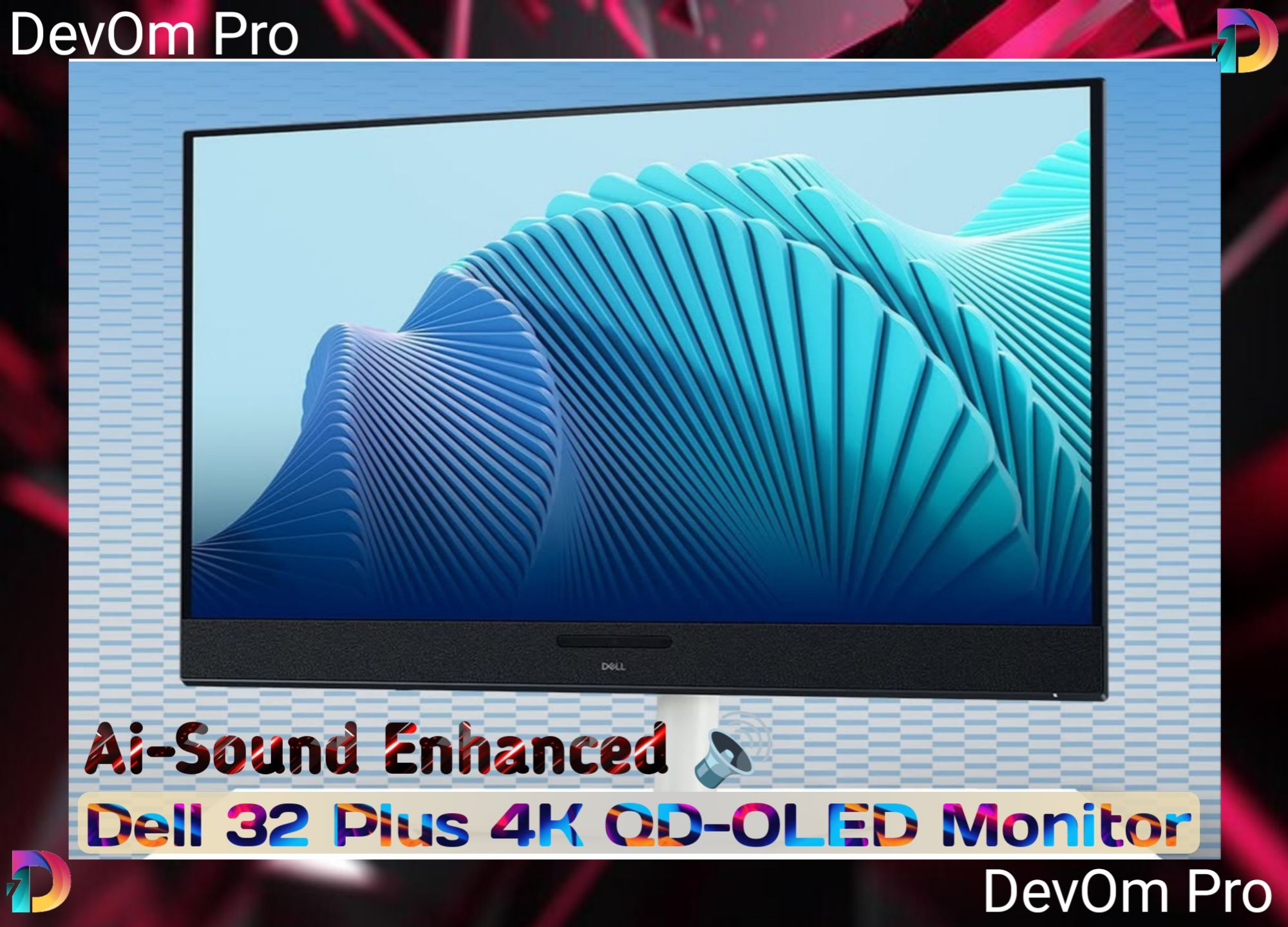ASUS is a brand synonymous with innovation and quality in the tech industry, and its VU Series Monitors are a testament to this reputation. These monitors are designed for professionals and enthusiasts alike, offering cutting-edge features that enhance productivity, gaming, and creative work. With sleek designs, advanced display technologies, and robust connectivity options, the ASUS VU Series Monitors cater to a wide range of needs, making them a versatile choice for any setup. In this comprehensive article, we will delve into the features of the ASUS VU Series Monitors, exploring their specifications, performance, and how they stand out in the crowded monitor market.
Display Technology
One of the standout features of the ASUS VU Series Monitors is their advanced display technology. These monitors come equipped with IPS (In-Plane Switching) panels, which are known for offering superior color accuracy and wider viewing angles compared to traditional TN (Twisted Nematic) panels. This makes the VU Series ideal for tasks that require precise color reproduction, such as photo editing, video production, and graphic design.

The monitors support a wide color gamut, often covering 100% of the sRGB spectrum, and some models even extend to DCI-P3, which is essential for professionals working in color-critical environments. Additionally, the VU Series Monitors feature ASUS’ proprietary technologies like Splendid Video Intelligence, which optimizes image quality based on the content being viewed, and ASUS Eye Care, which reduces eye strain during prolonged use.
Display Specifications
| Feature | Details |
|---|---|
| Panel Type | IPS (In-Plane Switching) |
| Resolution | Up to 4K UHD (3840 x 2160) |
| Refresh Rate | Up to 144Hz |
| Response Time | As low as 1ms (MPRT) |
| Color Gamut | 100% sRGB, DCI-P3 (select models) |
| Brightness | Up to 400 nits |
| HDR Support | Yes, HDR10 |
| ASUS Splendid Technology | Yes |
| ASUS Eye Care Technology | Yes (Low Blue Light, Flicker-Free) |
Design and Build Quality
The ASUS VU Series Monitors are designed with aesthetics and functionality in mind. The monitors feature slim bezels, which not only give them a modern and sleek appearance but also make them ideal for multi-monitor setups. The build quality is robust, with high-quality materials used throughout to ensure durability and longevity.
One of the key design aspects of the VU Series is the ergonomic stand, which offers a wide range of adjustments including tilt, swivel, pivot, and height adjustment. This allows users to customize the monitor’s position to their preferred viewing angle, reducing the risk of neck and back strain during extended periods of use. The monitors also include VESA mount compatibility, providing flexibility in mounting options.
Design and Ergonomics
| Feature | Details |
|---|---|
| Bezel Type | Ultra-thin |
| Stand Adjustments | Tilt, Swivel, Pivot, Height Adjustment |
| Build Material | High-quality plastic and metal |
| VESA Mount Compatibility | Yes, 100mm x 100mm |
| Cable Management | Integrated cable management system |
| Dimensions | Varies by model (e.g., 24-inch, 27-inch, 32-inch) |
| Weight | Varies by model |
Performance and Gaming Features
For gamers, the ASUS VU Series Monitors offer a range of features designed to enhance the gaming experience. The high refresh rate of up to 144Hz ensures smooth motion during fast-paced games, while the low response time minimizes motion blur, providing a clearer picture during action scenes. The monitors also support adaptive sync technologies like AMD FreeSync and NVIDIA G-SYNC, which eliminate screen tearing and stuttering, resulting in a more immersive gaming experience.
In addition to these features, the VU Series includes ASUS’ GamePlus technology, which offers customizable crosshairs, an on-screen timer, and an FPS counter, giving gamers the tools they need to gain a competitive edge. The monitors also have multiple preset display modes, such as FPS, RTS, and RPG, which optimize the display settings for different types of games.
Gaming Performance Features
| Feature | Details |
|---|---|
| Refresh Rate | Up to 144Hz |
| Response Time | As low as 1ms (MPRT) |
| Adaptive Sync | AMD FreeSync, NVIDIA G-SYNC |
| GamePlus Technology | Customizable crosshairs, on-screen timer, FPS counter |
| Display Modes | FPS, RTS, RPG, Racing, Cinema |
| Input Lag Reduction | Yes, with GameFast Input Technology |
| HDR Support | Yes, for enhanced gaming visuals |
Connectivity Options
Connectivity is another area where the ASUS VU Series Monitors excel. These monitors come equipped with a variety of ports to accommodate different devices and peripherals. Common connectivity options include HDMI, DisplayPort, and USB-C, with some models offering multiple HDMI and DisplayPort inputs for easy switching between devices. The inclusion of USB-C is particularly noteworthy, as it supports power delivery, data transfer, and video output, making it an all-in-one solution for users who prefer a clutter-free workspace.
Additionally, the VU Series Monitors feature built-in USB hubs, allowing users to connect peripherals like keyboards, mice, and external drives directly to the monitor. This reduces the need for additional dongles or hubs, further streamlining the workspace.
Connectivity Options
| Feature | Details |
|---|---|
| HDMI Ports | Up to 2x HDMI 2.0 |
| DisplayPort | 1x DisplayPort 1.4 |
| USB-C | 1x USB-C with Power Delivery (up to 65W) |
| USB Hub | Yes, with 2x USB 3.0 ports |
| Audio Out | 3.5mm headphone jack |
| Built-in Speakers | Yes, dual 2W or 5W (varies by model) |
| Ethernet Port | No |
Advanced Features and Software
The ASUS VU Series Monitors are equipped with several advanced features that enhance usability and customization. One such feature is ASUS’ DisplayWidget software, which allows users to adjust display settings, such as brightness, contrast, and color temperature, directly from their desktop. This software also enables the customization of monitor presets, making it easy to switch between different modes based on the task at hand.
Another notable feature is ASUS’ Shadow Boost technology, which enhances image details in dark areas without overexposing brighter areas. This is particularly useful in gaming, where visibility in shadowy areas can be crucial. The monitors also support Picture-in-Picture (PiP) and Picture-by-Picture (PbP) modes, allowing users to view content from two different sources simultaneously, which is ideal for multitasking.
Advanced Features and Software
| Feature | Details |
|---|---|
| DisplayWidget Software | Yes, for easy display customization |
| Shadow Boost Technology | Yes, enhances visibility in dark scenes |
| PiP/PbP Modes | Yes, supports Picture-in-Picture and Picture-by-Picture |
| Color Calibration | Factory calibrated, with calibration tools available |
| QuickFit Virtual Scale | Yes, displays actual size of documents before printing |
| Dynamic Shadow Boost | Automatically adjusts shadow areas for better visibility |
| Multi-Frame Management | Yes, organizes windows for efficient multitasking |
Eye Care and Health Features
Prolonged use of monitors can lead to eye strain and discomfort, but the ASUS VU Series Monitors are designed with eye care in mind. These monitors incorporate ASUS Eye Care technology, which includes several features aimed at reducing eye fatigue. One of the key components is the Low Blue Light filter, which reduces the amount of harmful blue light emitted by the monitor. This filter can be adjusted across different levels, depending on the user’s needs.
Another important eye care feature is the Flicker-Free technology, which eliminates screen flicker by using a constant LED backlight. This helps to reduce eye strain, particularly during long sessions in front of the screen. Additionally, the monitors include an anti-glare coating, which reduces reflections and glare from ambient light, further enhancing visual comfort.
Eye Care Features
| Feature | Details |
|---|---|
| Low Blue Light Filter | Yes, adjustable across multiple levels |
| Flicker-Free Technology | Yes, eliminates screen flicker |
| Anti-Glare Coating | Yes, reduces reflections and glare |
| Eye Care Mode | Yes, reduces brightness and blue light for comfortable viewing |
| TÜV Rheinland Certification | Yes, certified for low blue light and flicker-free technology |
| Adjustable Brightness | Yes, supports automatic brightness adjustment |
Environmental Considerations

In addition to performance and usability, the ASUS VU Series Monitors are designed with environmental sustainability in mind. ASUS has implemented several eco-friendly features in these monitors, such as energy-efficient components and power-saving modes. The monitors are compliant with ENERGY STAR® standards, ensuring that they consume minimal power when in use and even less when in standby mode.
The packaging of the VU Series Monitors is also environmentally friendly, with the use of recyclable materials and minimalistic design to reduce waste. ASUS is committed to reducing its environmental footprint, and the VU Series Monitors reflect this commitment through their design and production processes.
Environmental Features
| Feature | Details |
|---|---|
| ENERGY STAR® Certification | Yes, energy-efficient design |
| Power-Saving Modes | Yes, supports automatic power-saving features |
| Recyclable Packaging | Yes, environmentally friendly packaging materials |
| Mercury-Free LED Backlight | Yes, safe and eco-friendly lighting |
| EPEAT Rating | Silver or Gold (varies by model) |
| RoHS Compliance | Yes, free from hazardous substances |
Conclusion
The ASUS VU Series Monitors are a perfect blend of performance, design, and functionality. Whether you’re a professional seeking a monitor for color-critical tasks, a gamer looking for smooth and immersive gameplay, or a general user in need of a versatile and reliable display, the VU Series has something to offer. With their advanced display technology, ergonomic design, robust connectivity options, and eye care features, these monitors cater to a wide range of users and use cases. Additionally, their commitment to environmental sustainability makes them an excellent choice for eco-conscious consumers.
The VU Series Monitors exemplify ASUS’ dedication to innovation and quality, ensuring that users get the best possible experience, whether they’re working, gaming, or simply enjoying multimedia content. As you consider your next monitor purchase, the ASUS VU Series should undoubtedly be at the top of your list for its comprehensive features and outstanding performance.