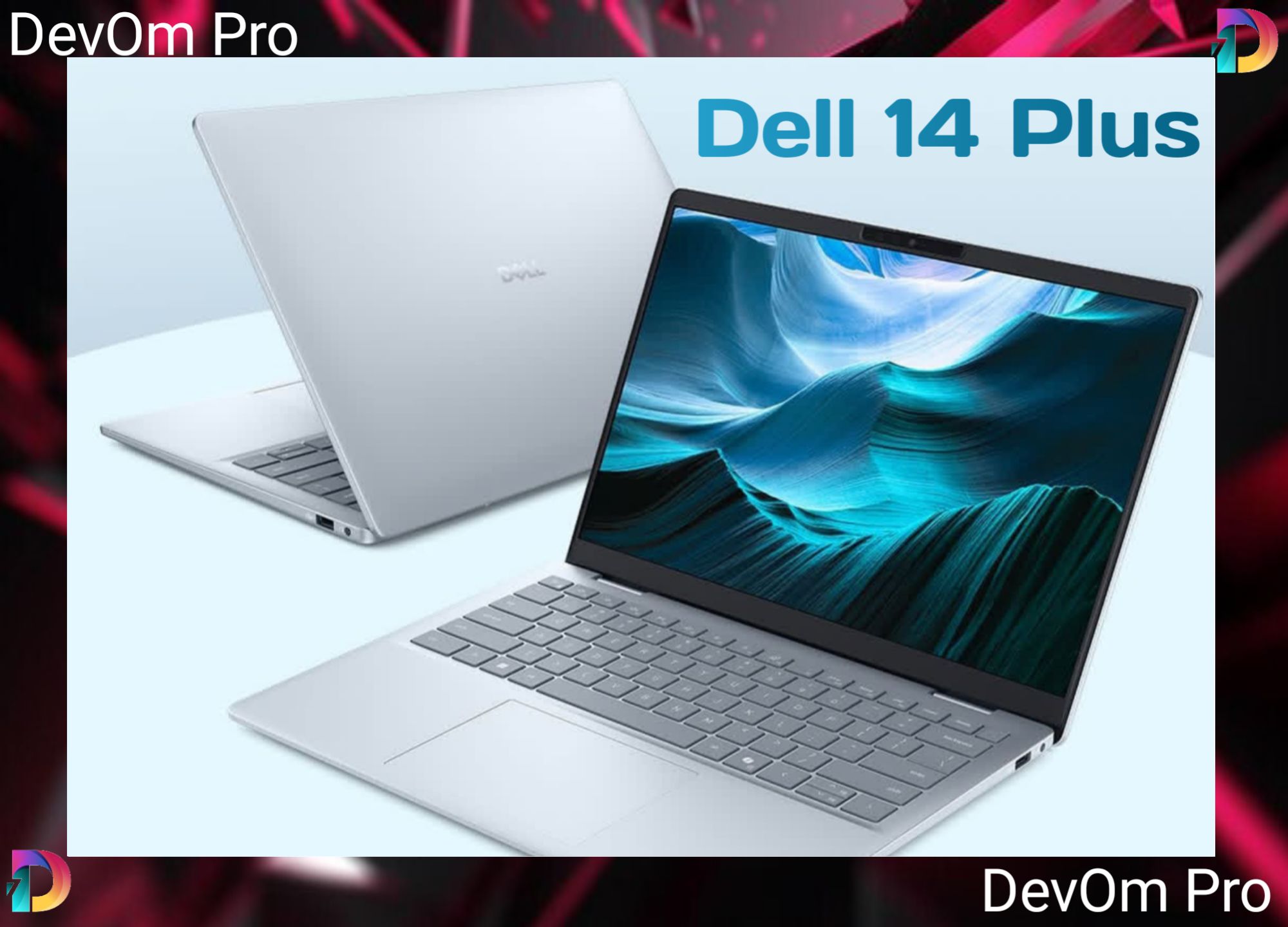Design and Build Quality
The Dell XPS 14 is a testament to Dell’s commitment to excellence in design and build quality. The laptop boasts an aluminum chassis that is both durable and lightweight. The anodized aluminum surface provides a premium feel and is resistant to scratches and fingerprints. The edges are precision-cut for a sleek, modern look.
The XPS 14 is remarkably thin, measuring just 0.6 inches in thickness, making it one of the slimmest laptops in its category. Despite its thin profile, the laptop is sturdy and feels solid, thanks to the high-quality materials used in its construction.
Key Design Features:
Aluminum chassis for durability and premium feel
Precision-cut edges for a sleek appearance
Thin profile at 0.6 inches thickness
Lightweight design for portability
Display
The display of the Dell XPS 14 is one of its standout features. It sports a 14-inch InfinityEdge display with virtually no bezels, providing an immersive viewing experience. The laptop is available in two display options: Full HD (1920 x 1080) and 4K UHD (3840 x 2160).
The Full HD display is ideal for everyday tasks, offering crisp and clear visuals, while the 4K UHD display is perfect for creative professionals who require the highest resolution for tasks such as photo and video editing.
Both display options support HDR content and offer excellent color accuracy, with the 4K UHD model covering 100% of the Adobe RGB color gamut. The display also features an anti-reflective coating, reducing glare and making it easier to use in bright environments.
Display Features:
14-inch InfinityEdge display
Full HD (1920 x 1080) and 4K UHD (3840 x 2160) options
HDR support
Excellent color accuracy (100% Adobe RGB for 4K UHD)
Anti-reflective coating
Performance
Under the hood, the Dell XPS 14 is powered by the latest Intel Core processors, with options ranging from the i5 to the i7. These processors are part of Intel’s 11th generation Tiger Lake series, which offer significant improvements in performance and efficiency compared to previous generations.
The laptop comes with up to 32GB of LPDDR4x RAM, ensuring smooth multitasking and the ability to handle demanding applications. For storage, the XPS 14 offers up to 1TB of PCIe NVMe SSD, providing fast read and write speeds and ample space for all your files and applications.
Graphics performance is handled by the integrated Intel Iris Xe graphics, which deliver impressive performance for integrated graphics. For users who require more graphical power, the XPS 14 can be configured with an NVIDIA GeForce GTX 1650 Ti discrete GPU.
Performance Features:
Intel Core i5 and i7 11th generation Tiger Lake processors
Up to 32GB of LPDDR4x RAM
Up to 1TB of PCIe NVMe SSD storage
Intel Iris Xe integrated graphics
Optional NVIDIA GeForce GTX 1650 Ti discrete GPU
Connectivity
The Dell XPS 14 offers a wide range of connectivity options to ensure you stay connected, no matter where you are. The laptop features two Thunderbolt 4 ports, providing fast data transfer speeds, the ability to connect to multiple 4K displays, and support for charging. Additionally, it includes a USB 3.2 Type-A port, a microSD card reader, and a 3.5mm headphone jack.
For wireless connectivity, the XPS 14 is equipped with the latest Wi-Fi 6 (802.11ax) technology, offering faster speeds and better performance in crowded environments. Bluetooth 5.1 is also supported, allowing you to connect to a wide range of wireless peripherals.
Connectivity Features:
Two Thunderbolt 4 ports
USB 3.2 Type-A port
MicroSD card reader
3.5mm headphone jack
Wi-Fi 6 (802.11ax)
Bluetooth 5.1
Software Details
The Dell XPS 14 is equipped with a comprehensive suite of software features that enhance its functionality, security, and overall user experience. The integration of these software solutions makes the XPS 14 not only a powerful hardware device but also a versatile tool for productivity, creativity, and entertainment.
Operating System
The Dell XPS 14 comes pre-installed with the latest version of Windows, offering a seamless and intuitive user experience. Users can choose between Windows 10 or Windows 11, depending on their preferences and needs.
Windows 11 Features:
- Redesigned Start Menu and Taskbar for improved usability
- Enhanced multitasking with Snap Layouts, Snap Groups, and Desktops
- Integration with Microsoft Teams for easy communication and collaboration
- Improved gaming experience with DirectStorage and Auto HDR
- Enhanced security features, including hardware-based protection and advanced encryption
Pre-Installed Software
Dell includes several pre-installed software applications that enhance the functionality of the XPS 14. These applications are designed to help users get the most out of their device from the moment they power it on.
Key Pre-Installed Software:
- Dell Mobile Connect: Seamlessly integrates your smartphone with your laptop, allowing you to make calls, send texts, and receive notifications directly on your XPS 14.
- Dell Cinema: A suite of technologies that enhance the visual and audio experience, including CinemaColor, CinemaSound, and CinemaStream.
- McAfee Security: A comprehensive security solution that provides protection against viruses, malware, and other online threats.
- Microsoft Office Trial: A trial version of Microsoft Office, enabling you to use popular applications like Word, Excel, and PowerPoint.
Dell Optimizer
Dell Optimizer is an AI-based optimization software that adapts to the way you work, improving overall performance and efficiency. It includes several key features designed to enhance your experience with the XPS 14.
Dell Optimizer Features:
- ExpressResponse: Uses AI to optimize the performance of your most-used applications, making them run faster and more efficiently.
- ExpressCharge: Improves battery performance by learning your charging patterns and optimizing battery usage accordingly.
- ExpressSign-in: Uses the built-in IR camera to detect your presence, automatically locking the laptop when you walk away and unlocking it when you return.
- Intelligent Audio: Enhances audio quality for calls and multimedia by reducing background noise and adjusting speaker and microphone settings.
Security Features
Security is a top priority for Dell, and the XPS 14 is equipped with a range of software-based security features to protect your data and privacy.
Security Features:
- Windows Hello: Uses facial recognition for secure and convenient logins.
- TPM 2.0 (Trusted Platform Module): Provides hardware-based security to encrypt and protect your data.
- BitLocker: A full-disk encryption feature that helps protect your data in case your device is lost or stolen.
- McAfee Security: Offers real-time protection against viruses, malware, and other online threats.
Software for Creatives
The Dell XPS 14 is also an excellent choice for creative professionals, thanks to its powerful hardware and pre-installed creative software.
Creative Software:
- Adobe Creative Cloud: Available as an optional add-on, providing access to a suite of tools for photo editing, video editing, graphic design, and more.
- Dell PremierColor: Ensures color accuracy and consistency across different applications, making it easier to achieve professional-grade results.
Software Features Description:-
To summarize the software features of the Dell XPS 14, here is a table of key software specifications:
| Feature | Description |
|---|---|
| Operating System | Windows 10 or Windows 11 |
| Pre-Installed Software | Dell Mobile Connect, Dell Cinema, McAfee Security, Microsoft Office Trial |
| Dell Optimizer | ExpressResponse, ExpressCharge, ExpressSign-in, Intelligent Audio |
| Security Features | Windows Hello, TPM 2.0, BitLocker, McAfee Security |
| Creative Software | Adobe Creative Cloud (optional), Dell PremierColor |
Battery Life
Battery life is a critical aspect for any laptop, and the Dell XPS 14 does not disappoint. The laptop is equipped with a 4-cell, 56Wh battery that provides up to 12 hours of usage on a single charge. This impressive battery life is achieved through a combination of efficient hardware and software optimizations.
The XPS 14 also supports fast charging, allowing you to charge the battery up to 80% in just one hour. This feature is particularly useful for users who are always on the go and need to quickly top up their battery.
Battery Life Features:
4-cell, 56Wh battery
Up to 12 hours of usage
Fast charging (up to 80% in one hour)
Additional Features
The Dell XPS 14 comes with a host of additional features that enhance the overall user experience. The laptop is equipped with a backlit keyboard, allowing you to work comfortably in low-light conditions. The keyboard is also spill-resistant, providing an extra layer of protection.
The XPS 14 features a precision touchpad that is smooth and responsive, supporting multi-touch gestures. The touchpad is made of glass, providing a premium feel and ensuring durability.
The laptop also includes an IR camera for facial recognition, allowing you to log in quickly and securely using Windows Hello. For audio, the XPS 14 is equipped with stereo speakers tuned by Waves MaxxAudio Pro, delivering rich and immersive sound.
Additional Features:
- Backlit keyboard
- Spill-resistant keyboard
- Precision glass touchpad
- IR camera for facial recognition (Windows Hello)
- Stereo speakers with Waves MaxxAudio Pro
Key Specifications of XPS 14
To summarize the features of the Dell XPS 14, here is a table of key specifications:
| Feature | Specification |
|---|---|
| Processor | Intel Core i5/i7 11th Gen Tiger Lake |
| RAM | Up to 32GB LPDDR4x |
| Storage | Up to 1TB PCIe NVMe SSD |
| Display | 14-inch Full HD (1920 x 1080) or 4K UHD (3840 x 2160) |
| Graphics | Intel Iris Xe or NVIDIA GeForce GTX 1650 Ti |
| Ports | 2 x Thunderbolt 4, 1 x USB 3.2 Type-A, MicroSD card reader, 3.5mm headphone jack |
| Wireless Connectivity | Wi-Fi 6 (802.11ax), Bluetooth 5.1 |
| Battery | 4-cell, 56Wh, up to 12 hours usage |
| Weight | Approx. 2.8 pounds (1.27 kg) |
| Additional Features | Backlit keyboard, precision glass touchpad, IR camera, stereo speakers with Waves MaxxAudio Pro |
| Operating System | Windows 10/11 |
Conclusion
The Dell XPS 14 is a top-tier laptop that excels in design, performance, and usability. Its combination of a sleek aluminum chassis, stunning display options, powerful hardware, and extensive connectivity makes it an excellent choice for professionals and creatives alike. Whether you’re looking for a laptop for work, entertainment, or creative projects, the XPS 14 is sure to meet and exceed your expectations.
With its impressive battery life, fast charging capabilities, and additional features like a backlit keyboard and facial recognition, the Dell XPS 14 offers a premium computing experience that is hard to match. If you are in the market for